As spring arrives, it's the perfect time to breathe new life into your living space. After months of winter hibernation,...
Use These Home Maintenance and Safety Tips to Get Your Home Ready for the School Year As the summer comes...
Winter is almost upon us. Are you ready? If you live in the northern United States, then you probably already...
At Handyman Connection we want to provide a simple guide that will allow you to check off your to-dos. With...
With the temperature warming from spring to summer, we’re moving into the best season for hosting out on the deck....
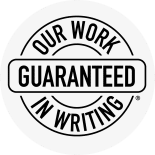
For any of your general home maintenance needs, you can count on us to deliver quality workmanship and superior customer service.